Normally your wordpress website can send mail but if the hosting does not support you need to set up sending mail by SMTP.
Step 1 . You need an email account for your website then your website will send mail via the account. You can use gmail, yandex, .. but I recommend using an email account specialized for marketing like Sendgrid . If you don’t have a sendgrid account, go to the following link to register a new account.
Step 2 . Install the mailing plugin using SMTP for your wordpress website. https://en.wordpress.org/plugins/wp-mail-smtp/ After downloading and installing your Active plugin memory.
Step 3 . Go to sengrid to get configuration information for your website.
3.1 After logging into Setting -> API Key -> Create API Key
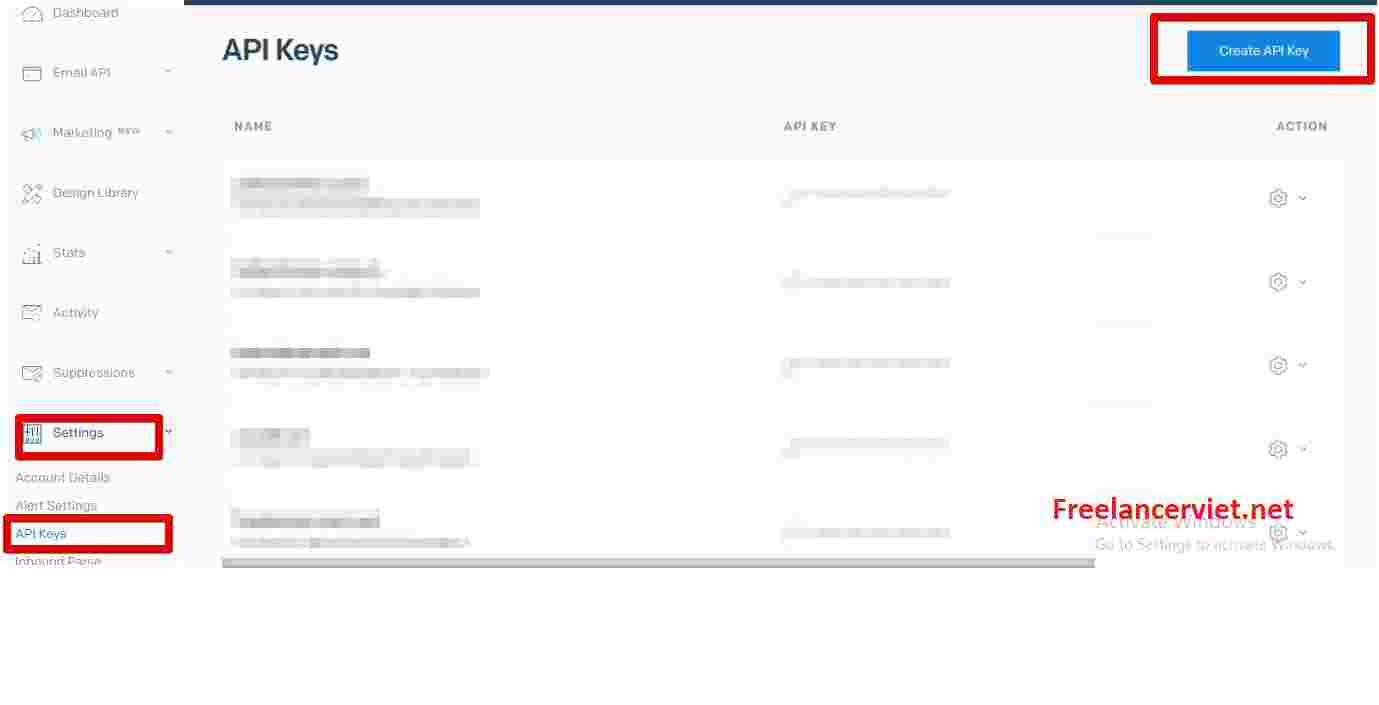 3.2 Enter any information in the “Api key name” field then select “Create and view”
3.2 Enter any information in the “Api key name” field then select “Create and view”
3.3 After creating the copy key you just created
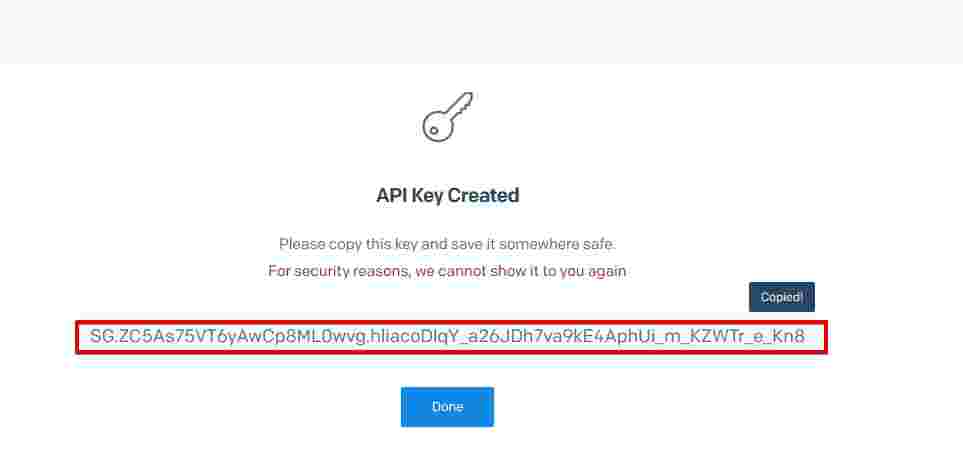
Step 4 . Go back to your website and go to WP Mail SMTP -> Mailer, choose Sengrid and paste the above key into API Key -> Choose Save settings.
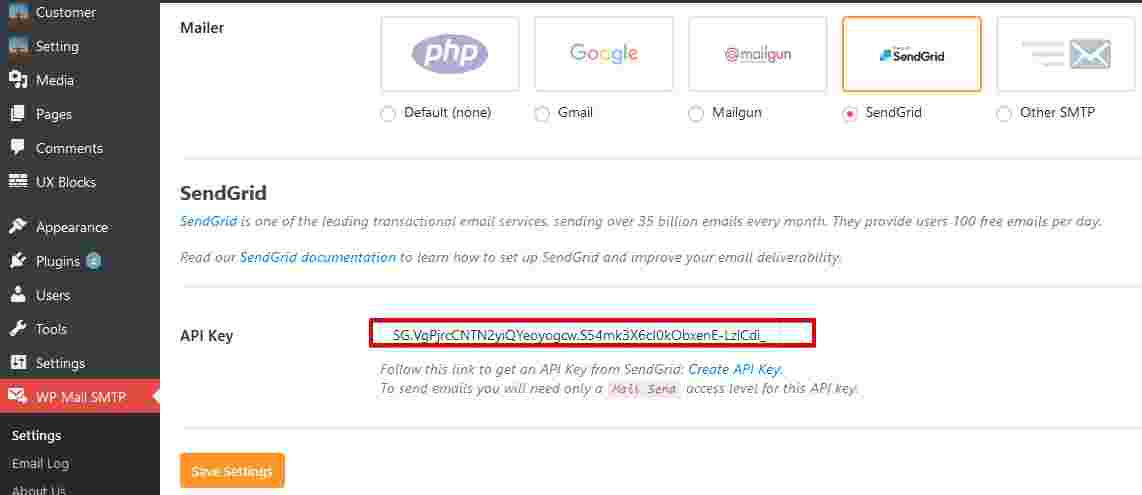
That’s it, now your website can send mail already. To test, you can open the tab “Email test” to check if your website can send mail yet.

 Tiếng Việt
Tiếng Việt
